Installation¶
Tethne has been extensively tested in a Mac OSX environment. Although this version of Tethne has not been tested on Windows, there’s no reason in principal why it shouldn’t work. If you do try it on Windows, let us know how it goes.
Installing Dependencies¶
With Anaconda (Recommended)¶
It is highly recommended that you use Tethne with the Anaconda Python stack. Anaconda includes its own Python build, as well as a large array of scientific and numerical Python libraries.
Once you have downloaded and installed Anaconda, proceed to Installing Tethne.
Without Anaconda¶
Python¶
Tethne requires Python 2.7 (untested in Python 3.x). You can get the latest release from Python.org.
SciPy/NumPy¶
SciPy and NumPy are Python libraries for scientific and numerical computing. For details on installing the SciPy stack, see this page.
Installing SciPy/NumPy with pip doesn’t tend to work very well. To install the SciPy stack with Macports (from the terminal):
$ sudo port install py27-numpy py27-scipy py27-matplotlib py27-ipython +notebook py27-pandas py27-sympy py27-nose
This should install SciPy, NumPy, Matplotlib, IPython, Pandas, SymPy, and Nose. Of particular interest for Tethne are SciPy, NumPy, and Matplotlib. But it doesn’t hurt to have the rest.
Dependencies¶
scipy==0.14.0
numpy==1.8.1
networkx==1.8.1
matplotlib==1.3.1
tables==3.1.1
Unidecode==0.04.16
geopy==0.99
nltk==2.0.4
Installing Tethne¶
You can install Tethne and all of its (other) dependencies using pip.
$ pip install tethne
If pip can’t find a “stable” release (see this page) then you may get an error that looks like this:
Downloading/unpacking tethne
Could not find a version that satisfies the requirement tethne (from versions: ... )
Cleaning up...
No distributions matching the version for tethne
Storing debug log for failure in ...
In that case, use the --pre flag:
$ pip install tethne --pre
You can also download the latest version of Tethne from the Python Package Index, or from the Tethne project site.
Unzip the tar.gz archive, and then:
$ cd /path/to/unzipped/tethne-x.y.z
$ python setup.py install